Powering Up Your App Development - With Power Apps Developer Plan
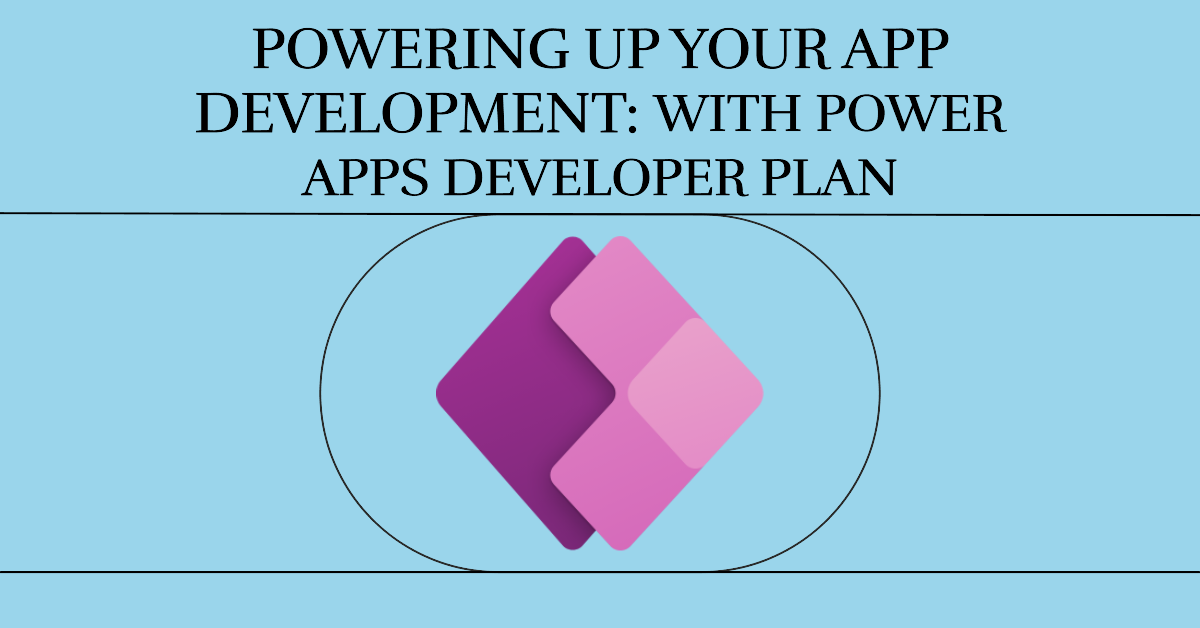
Getting Started with Power Apps Developer Plan
The Power Apps Community Plan has been extended to meet the needs of developers and rebranded as the Power Apps Developer Plan.
The Power Apps Developer Plan gives you a free development environment to build and test with Power Apps, Power Automate, and Microsoft Dataverse. It enables you to:
- Connect to any data source by using Power Platform connectors or by creating your custom connectors.
- Leverage Dataverse, a completely managed and scalable data platform that supports standard business application actions. You have the option to utilize pre-built common tables or create your custom data schema.
- Develop apps and flows effortlessly without having to write any code, using the comprehensive development tools of Power Apps and Power Automate. Furthermore, you can conveniently share and collaborate on these solutions with others.
- Export the solutions you build within your developer environment and publish them on Microsoft AppSource, allowing your customers to try them out.
Features included in Power Apps Developer Plan
Check out the full list of list features here.
Who can enroll in the Power Apps Developer Plan?
Step 1: You need a work/school account to sign up for the Power Apps Developer Plan as a developer, If you don't, create a test tenant (Microsoft 365 Developer Program) first.
The Microsoft 365 Developer Program is free and can have test user accounts and sample data packs automatically added to the tenant.
Step 2: Sign up for the Power Apps Developer Plan:
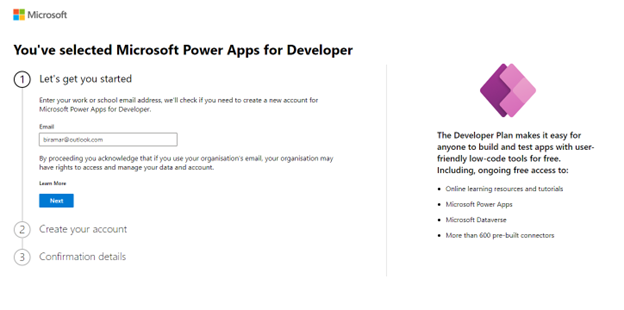
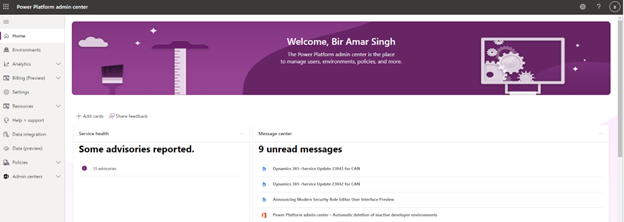
Step 3: Create a Developer Environment
Use the developer environment instead of your tenant's default environment to work with certain capabilities such as premium and custom connectors.
Go to Power Platform Admin Center and then Environments (https://admin.powerplatform.microsoft.com/environments). Click on + New to create a new Environment.
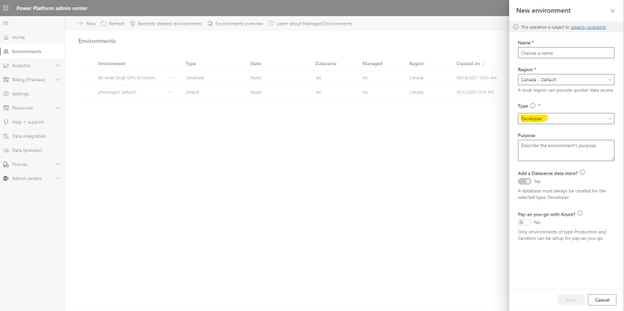
Step 4 : Follow the learning path “Microsoft Power Apps”. Microsoft has produced a plethora of valuable resources on Power Apps, making it an excellent starting point for anyone seeking to learn how to develop a Canvas, Model-Driven, or Power Pages app.
Step 5: Explore the various Microsoft Power Apps templates. Microsoft Power Apps Templates refer to a collection of pre-built app templates that can be used as a starting point to create customized business applications without needing extensive coding skills. These templates cover a wide range of business scenarios, such as HR, Sales, Finance, and more.
I trust that this blog post provides you with all the necessary steps to begin using Power Apps. Have fun exploring the possibilities with Power Apps!
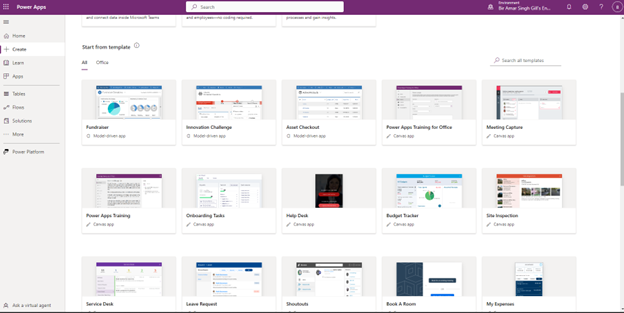
Step 6: Create a custom app using Power Apps. Building things, such as a car rental app or a trip planner app, has taught me a great deal. There's nothing quite like applying your knowledge in practice.
Back to Blog